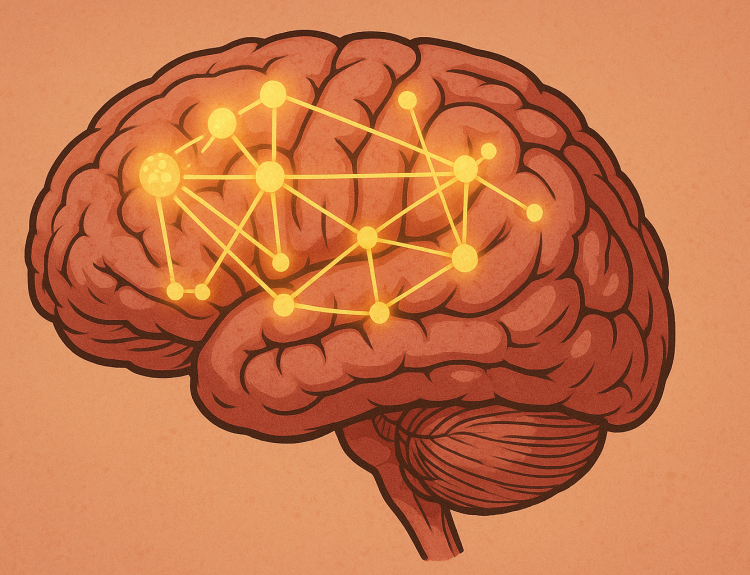Key Benefits of Implementing an E-Bike Rental Network
Why E-Bike Rentals are a Game-Changer
Imagine cruising through city streets, feeling the wind on your face as you zip past gridlocked traffic. That’s the magic of an e-bike rental network. But it’s not just about convenience—it’s about transforming the way we move and connect. By implementing an e-bike rental system, communities unlock a treasure chest of benefits that cater to individuals, businesses, and the planet alike.
- Eco-friendly transportation: Say goodbye to fuel fumes and hello to clean, green energy. E-bikes reduce carbon footprints with every ride.
- Inclusive mobility: From fitness enthusiasts to busy parents, e-bikes empower people of all ages and abilities to travel independently.
- Stress-free travel: Tired of endless parking hunts? With e-bike rentals, there’s no need to worry about parking spots—just pick up and drop off at convenient locations.
Boosting Local Economy and Lifestyle
Beyond cutting emissions, e-bike rentals breathe life into local economies. They attract curious tourists eager to explore, while giving residents effortless access to their favorite cafes, shops, and parks. Plus, imagine business owners beaming as foot traffic surges due to accessible mobility tools like these.
And let’s not overlook the lifestyle upgrade! With contactless payment solutions, the whole process is seamless. No fumbling with cash or waiting in line—just tap, unlock, and go, making every journey feel like second nature.
Technologies Powering Contactless Payment Solutions

Revolutionary Tech Behind Seamless Payments
Imagine walking up to an e-bike station, scanning your phone, and within seconds, you’re pedaling through city streets—all powered by cutting-edge contactless payment technology. But what makes this magic happen?
At the heart of it all lies NFC (Near Field Communication), the same technology behind tap-to-pay cards and mobile wallets like Apple Pay or Google Wallet. With just a quick wave of your smartphone or card near a reader, transactions are completed in the blink of an eye—no fumbling with cash or waiting for change. It’s smooth, reliable, and just feels… right.
Then we have RFID (Radio Frequency Identification), which powers more advanced setups like key fobs or even smart bracelets for regular riders. This is the tech that lets you check in and out faster than you can say “bike lane.”
These technologies form a symphony of convenience, ensuring that nothing—not even a slow payment process—stands between you and your ride.
Strategies for Creating a Seamless User Experience

How to Keep Riders Smiling on Every Ride
Creating a seamless user experience isn’t just about functionality—it’s about crafting an unforgettable digital journey. Picture this: a rider late for an important meeting opens your e-bike app. If they can’t find, unlock, and ride away within seconds, frustration kicks in fast. The solution? Thoughtful design paired with smart technology.
Start by making your interface intuitive. Nobody wants to be Sherlock Holmes cracking the case of “Where’s the rental button?” Use clear icons, minimal clicks, and a smooth flow from selection to payment. And speaking of payment—support multiple options, like Google Pay, Apple Pay, or even PayPal. Convenience is king!
- Personalized suggestions: Recommend nearby stations or popular routes based on GPS data.
- Real-time updates: Notify users when bikes are low on battery or if surge pricing applies. Clarity builds trust!
Turn Feedback into Fuel for Growth
Listen closely to your riders. Built-in feedback forms or post-ride surveys show you care. Did someone struggle with scanning? Did a bike feel less than stellar? Use these insights to refine every aspect of the experience.
Strive for an e-bike ecosystem that feels invisible in its simplicity. When things just *work*, users talk—and that word-of-mouth is your secret weapon.
Operational Challenges and Their Solutions

Pinpointing Pain Points in Daily Operations
Running an efficient e-bike rental network often feels like solving a never-ending puzzle. What happens when you have bikes scattered across the city, users demanding instant access, and technology that sometimes throws a tantrum? The challenges can stack up faster than morning commuter rides, but solutions are within reach if you know where to look.
- Fleet management overload: Picture this: bikes left in awkward spots or unevenly distributed across the busiest zones. Use AI-powered tracking to predict demand, ensuring every neighborhood has its fair share of wheels.
- Maintenance delays: A single faulty e-bike can hurt your reputation. Implement IoT sensors that alert your team to mechanical issues before customers even notice them.
- User support hiccups: Frustrated riders need answers now, not tomorrow. Automated chatbots and 24/7 hotlines can save the day.
Tech Meets Tactics: Keeping Systems in Sync
Sometimes, the tech itself likes to stir the pot. Think unreliable payment gateways or glitches in your contactless app. To combat these pitfalls:
1. Partner with a robust payment provider, so transactions flow as smoothly as the ride itself.
2. Regularly test and optimize your app’s interface for a glitch-free experience—give customers fewer reasons to bail mid-checkout.
Getting operations on track isn’t just about tools; it’s about anticipating detours and staying one pedal stroke ahead.
Future Trends in E-Bike Rentals and Payments

The Rise of Smart E-Bike Ecosystems
Picture this: you’re planning a scenic ride along the coastline, but instead of clunky sign-ups or fumbling for cash, you unlock a sleek e-bike with just a tap on your smartphone. That seamless future? It’s closer than you think. The next wave in e-bike rentals is about more than just convenience; it’s about delivering a personalized experience infused with cutting-edge tech.
What’s steering this transformation? Think AI-powered route suggestions that pick the most Instagram-worthy path or real-time battery status updates. Paired with contactless payment solutions, these advancements turn e-bike rentals into a futuristic joyride. Imagine being rewarded with discounts based on how eco-friendly your recent rides were!
- Biometric payments—why pull out a card when your fingerprint says it all?
- Blockchain security ensuring ultra-safe transactions.
- Integration with smart city apps for hassle-free parking and charging.
Eco-Incentives Meet Gamification
Here’s where things get even more exciting: gamification. Ride more, emit less, and watch as you climb leaderboards or earn digital badges. Rental networks could even offer “green credits” as a reward system—redeemable for free rides or perks like priority docking zones.
This isn’t just tech for tech’s sake. These trends are aimed at creating loyal riders and turning everyday commutes into sustainable adventures. With cashless simplicity and rewards like these, who wouldn’t want to hop on?